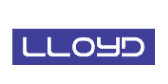Internet connectivity has become the most important necessity, especially in this work from home trend. In order to set-up a proper WiFi connection at the office or home, you will need a high-quality WiFi router.
Purchasing a WiFi router can be quite daunting, especially if you are unaware of how to analyze the products. To help you out, we have gathered information
5 Key Points tto Know For Choosing The Wifi Routers
Factor 1. Know your Internet Usage?
Understanding your usage requirements is the first thing to consider while purchasing a WiFi router. Based on the internet usage and other requirements, you have to select the appropriate one. We have provided general guidelines below for your reference.




Factor 2. Wifi standard vs internet speed
It is important to check the existing internet speed before purchasing a WiFi router. If your current internet plan is providing enough speed as it promises, then the router can be one of the main reasons for this problem.
When it comes to frequency, there are two options available. We have mentioned them below for your reference.
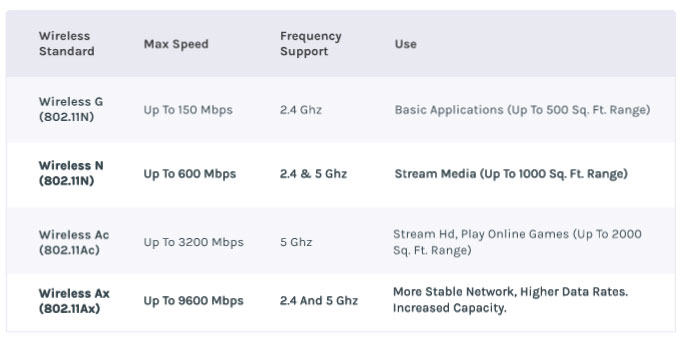
2.4 GHz –
This frequency offers a wider coverage area. It is also strong enough to penetrate solid objects with a maximum of 150Mbps speed. However, it has lower data range and is highly prone to disturbance and interference.
5 GHz
This range facilitates the user with higher data range and negligible interference. It is one of the best options among internet speeds for WiFi at home. However, it has a narrow coverage area and is not strong enough to penetrate through solid objects.
Factor 3. Types of Routers Bands
WiFi routers are categorized into three different types that include single band, dual band and tri-band. Each of them has their own set of benefits and drawbacks. Understanding the differences between them helps you analyze which one is suitable for your requirements. To help you out, we have provided a detailed differentiation below.
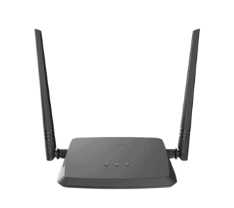


Factor 2. Choosing the Antenna for best Speed for multi-users
Compared to a router with a single antenna, the one with multiple antennas provides better efficiency and performance. MIMO (multiple input/multiple output) is the technology used for enabling this efficiency. With this technology, the bandwidth of your internet connection is divided into multiple streams of connection.
More antennas often provide optimum speeds and better signal directionality. This is often true, up to a certain extent. The multiple antennae present on the router create more streams for sharing data over the channels. This will bring more bandwidth to the devices.

- ideal for home users
- Good for browsing the Web and streaming content
- Up to 150 Mbps wireless speed
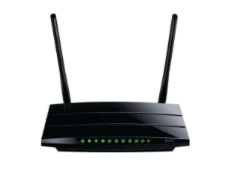
- Typically used in homes and small offices
- For HD media streaming, gaming, etc.
- Up to 750 Mbps wireless speed
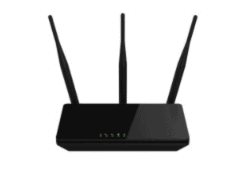
- Generally used in homes or offices
- For multi-device HD streaming & gaming
- Up to 1.7 Gbps wireless speed

- Used in large homes and offices
- For multi-device 4K streaming and multiplayer gaming on many devices simultaneously
- Up to 2.3 Gbps wireless speed
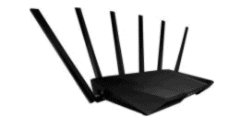
- Used in large homes and offices for multiple devices
- Buffer-free 4K streaming, online gaming on multiple devices, real- time monitoring, etc.
- Up to 3.2 Gbps and more wireless speed
Factor 4. Choosing the right options for large coverage areas
Checking the router’s coverage area is yet another important task to do while buying one. So, if you are purchasing a router to set up at an office where multiple devices will be connected to it, the router is around 1500 sq ft. Coverage will be good enough.
However, if your office is small or you just want to set it up at your home, any router would work perfectly, which offers around 800 sq ft coverage. However, if you wish to spend some money, you can even choose much better options with better coverage so that there will be no wireless dead zones across the area. Multiple antennas do help a lot in offering coverage and keeping the connectivity stable.
If you have a multi-level house or a huge house, wireless dead zones are pretty common. To avoid such zones, you can use the below options.
1. Wifi repeater
A WiFi extender or repeater is often used to increase the wireless coverage area of your present WiFi network. It works by receiving the existing signal, increasing it and then transmitting the boosted signal. Using this option, you can double up the coverage area which helps in reaching different corners of home, office, different floors and even yards.

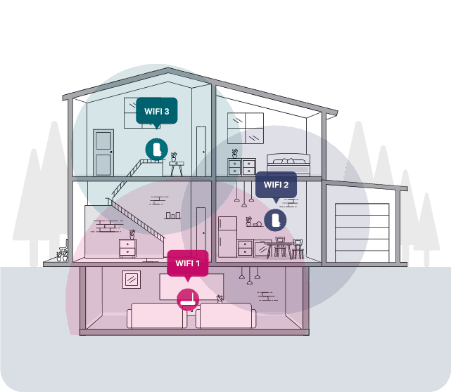
2. Wifi Mesh System
Mesh routers are helpful in extending the WiFi network, no matter how thick your walls are and how long your house is. It is the best option for fixing up weak internal transmission and missing signals in large and multi-level homes. In this system, multiple devices are used for creating a strong network and better signals to handle farthest rooms and cover multi-story homes. Even if you invest in a basic mesh system, you can get coverage and superb seamless WiFi performance everywhere in the house, including garage and backyard.

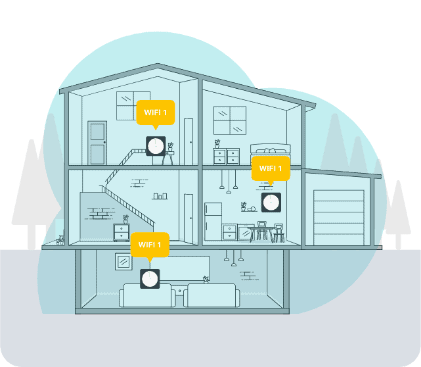
Factor 5. Other factors to consider
In this section, let’s check out the different connectivity options often available in routers.
a) USB Ports
These USB ports come in handy if you want to share the data from a hard disk over the network or just want to use the Wi-Fi connection with devices like Printer or Scanners. Using these ports, you can connect flash drives, external hard drives, USB printers and others. USB ports can be either 3.0 or 2.0. The USB 3.0 is the most popular option as it can transfer data up to 640 megabytes per second. USB 2.0 is often seen in cheaper routers that are capable of performing at up to 60Mbps.

b) Lan Ports
Lan ports on a router are helpful in connecting devices on home networks like printers and computers.
c) Virtual LANs/Multiple SSIDs
Virtual LAN maintains the WiFi network separate from guests while they can still access the internet. This network works by connecting separate SSIDs for guests. These IDs separate and prevent access to printers and local storage.
d) Keep the Kids Safe: Parental Controls
This feature is quite useful, especially for managing explicit websites that should not be accessed by kids. Router vendors often rely on several control levels that range from full-blown content-control to granular blocking in order to manage access to different external sites.
e) Best Wifi Brands in India